Asset dashboard
The Asset dashboard provides an overview of all discovered assets. The total number of discovered assets is displayed at the top of the page. This dashboard gives your team a single place to track misconfigurations, risks, and vulnerabilities across environments.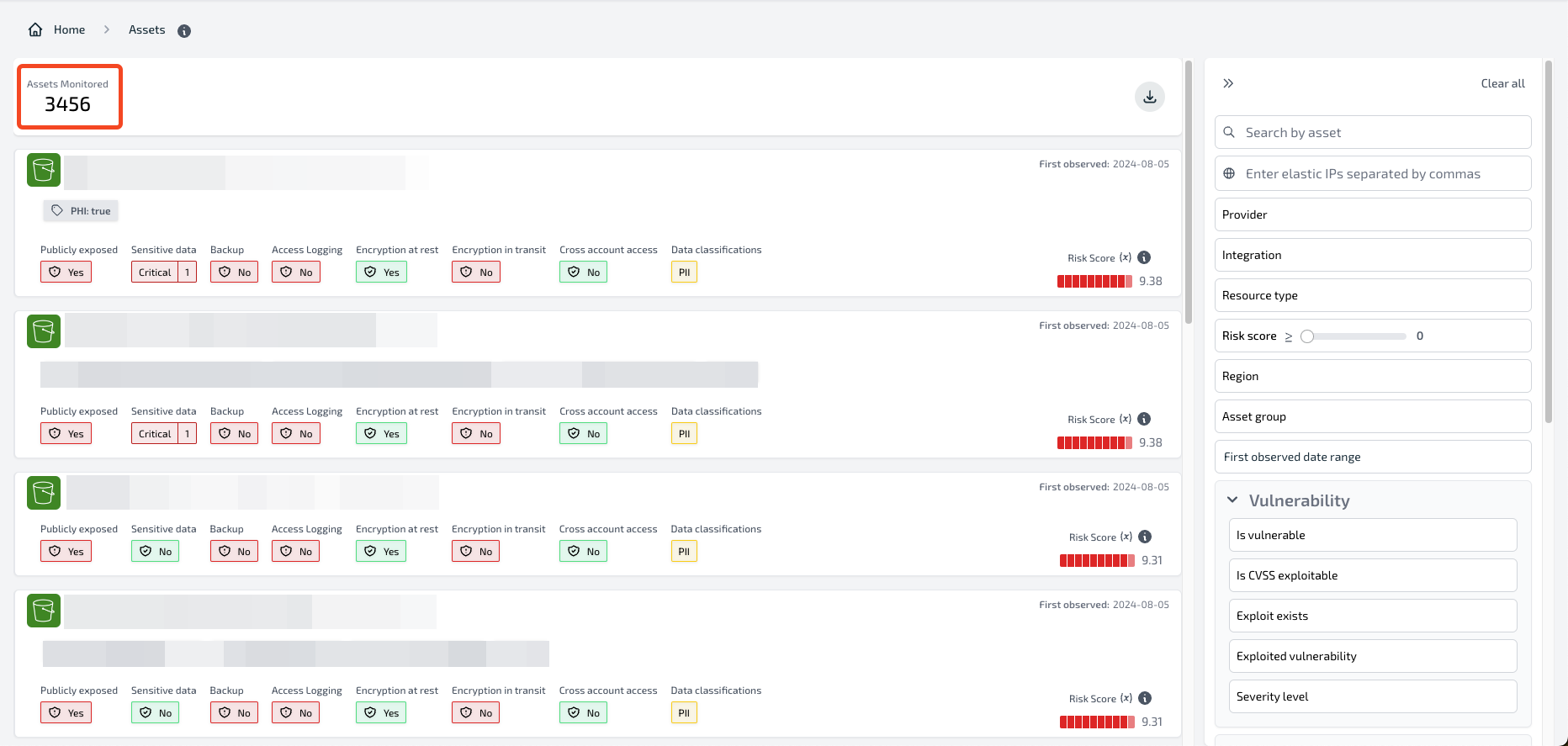
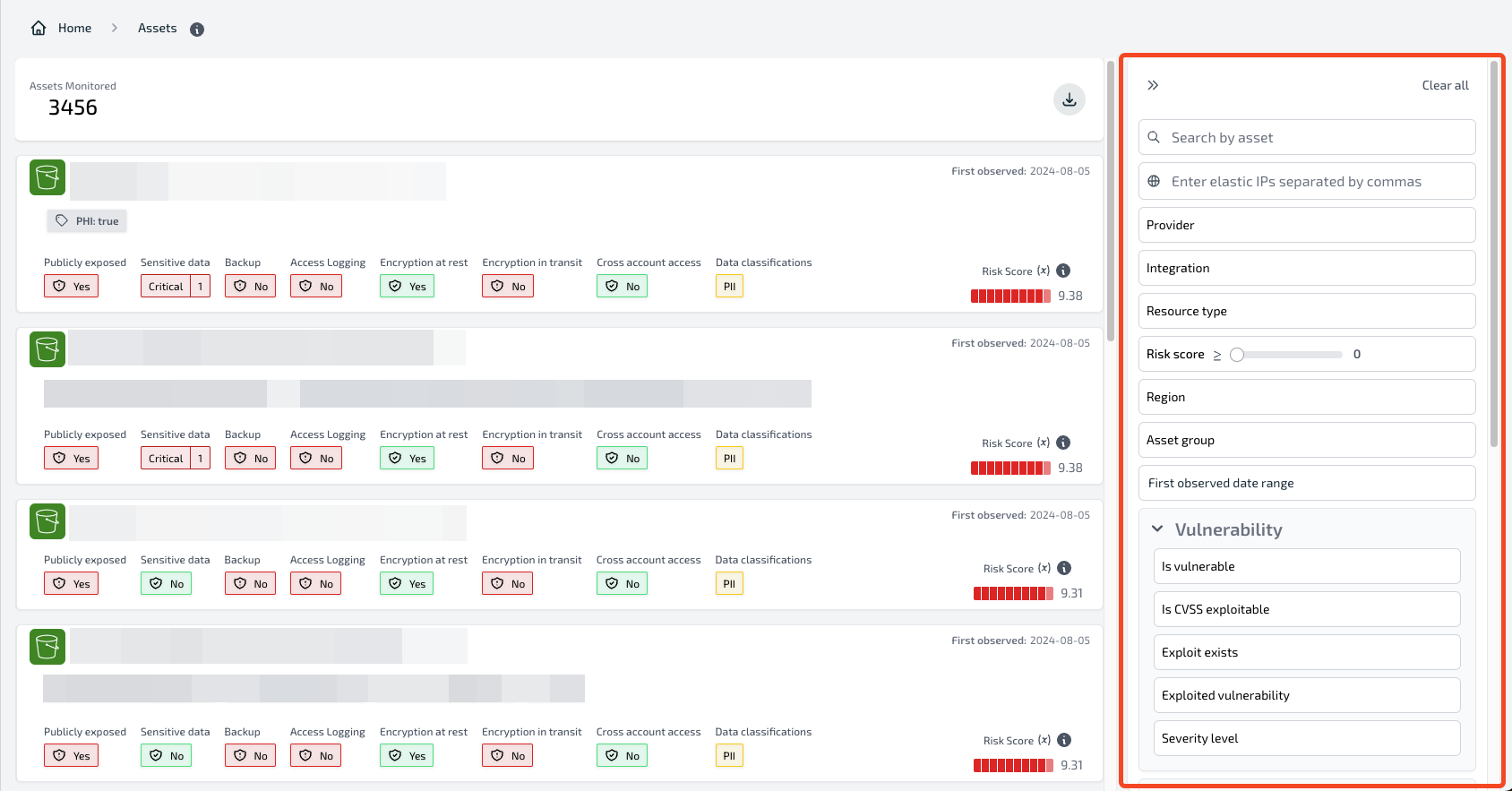
Asset details
Each asset card shows key information such as:- Asset ID/Name
- Region
- Resource type
- Exposure status (public, vulnerable, sensitive data, excessive permissions)
- Risk score
- Direct link to the asset in the cloud provider console
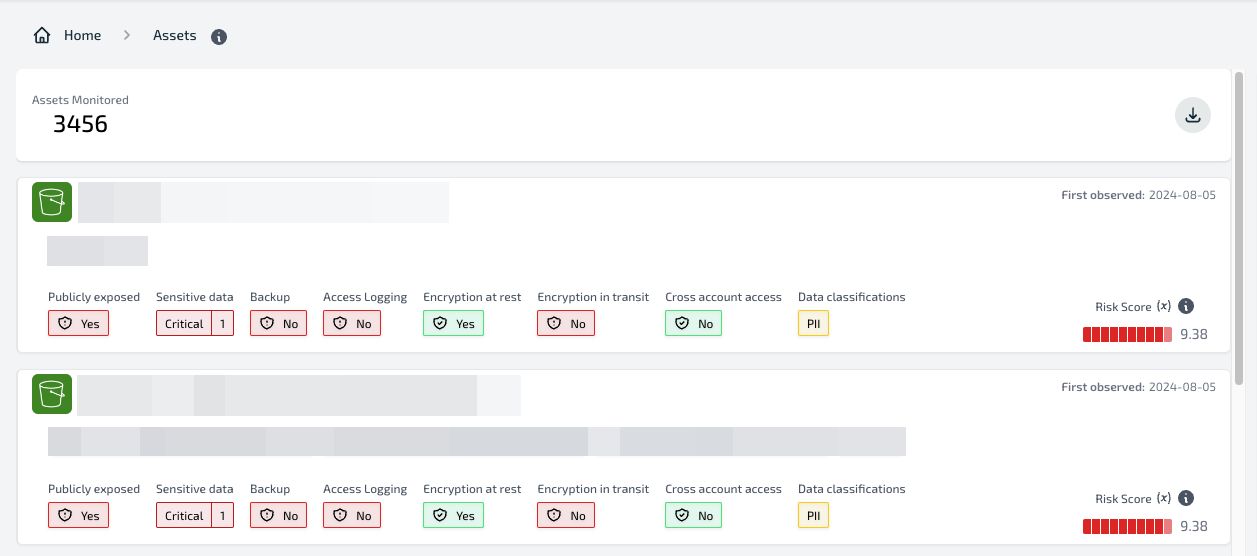
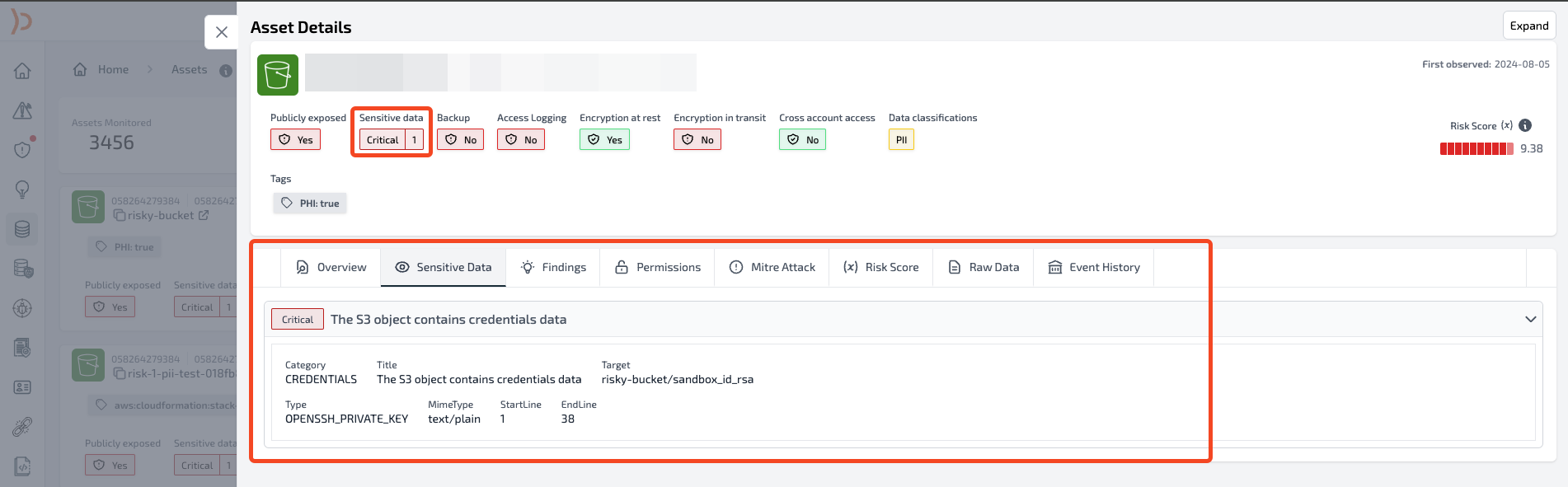
Asset event history
From the asset details page, you can open theEvent history tab to review all events that have occurred for that resource.This includes asset creation, modification, deletion, and other tracked changes.
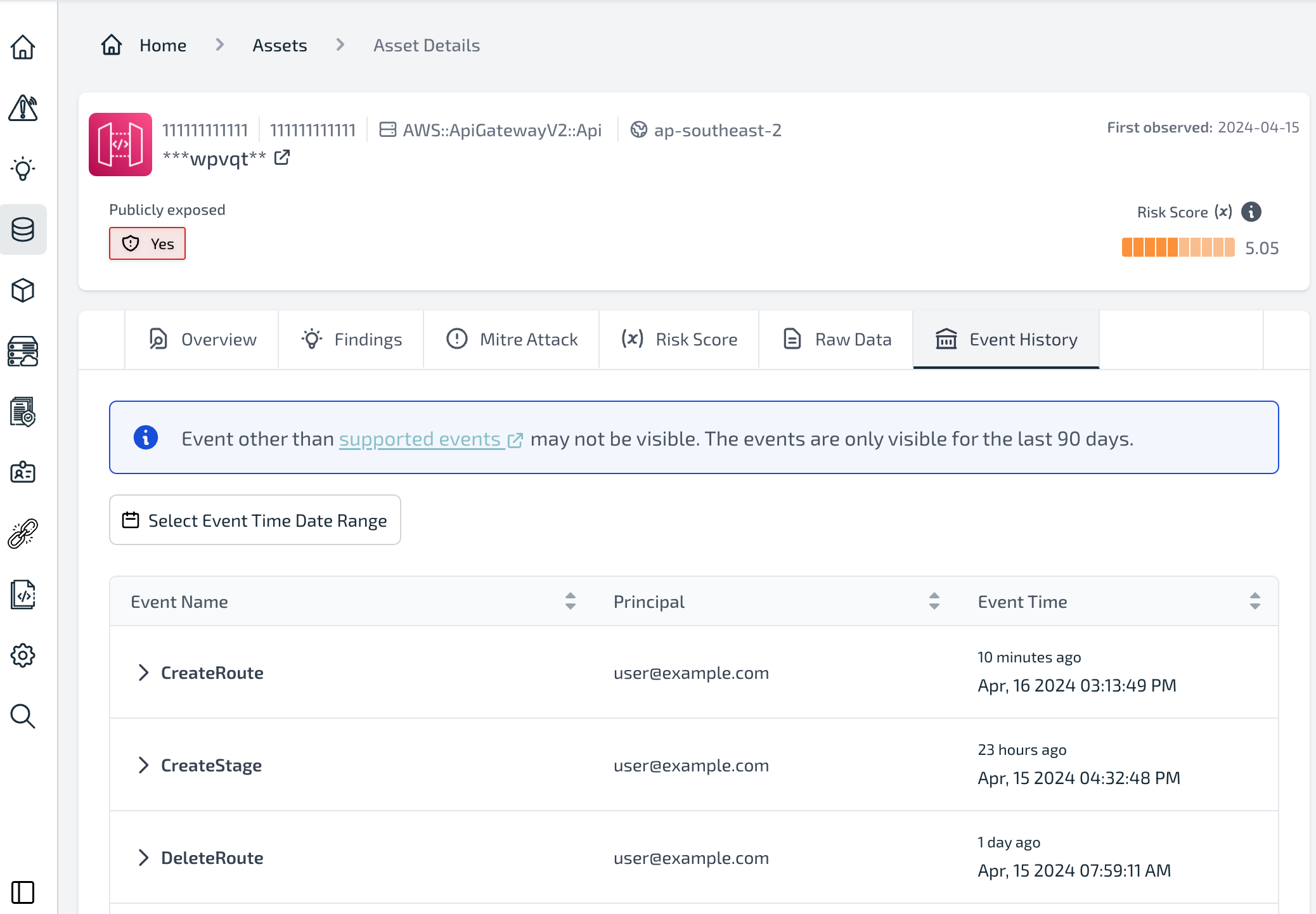
Supported events
The following events are currently supported. Unsupported events may not appear in theEvent history tab.