Steps to integrate Webhook with Plerion
1
On the Plerion dashboard, go to Settings > Integrations
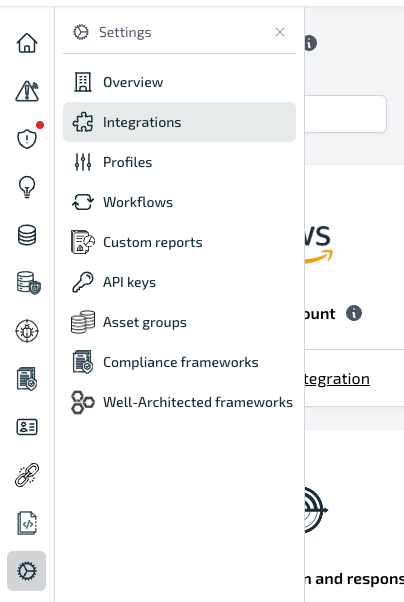
2
Find Webhook and click the + button
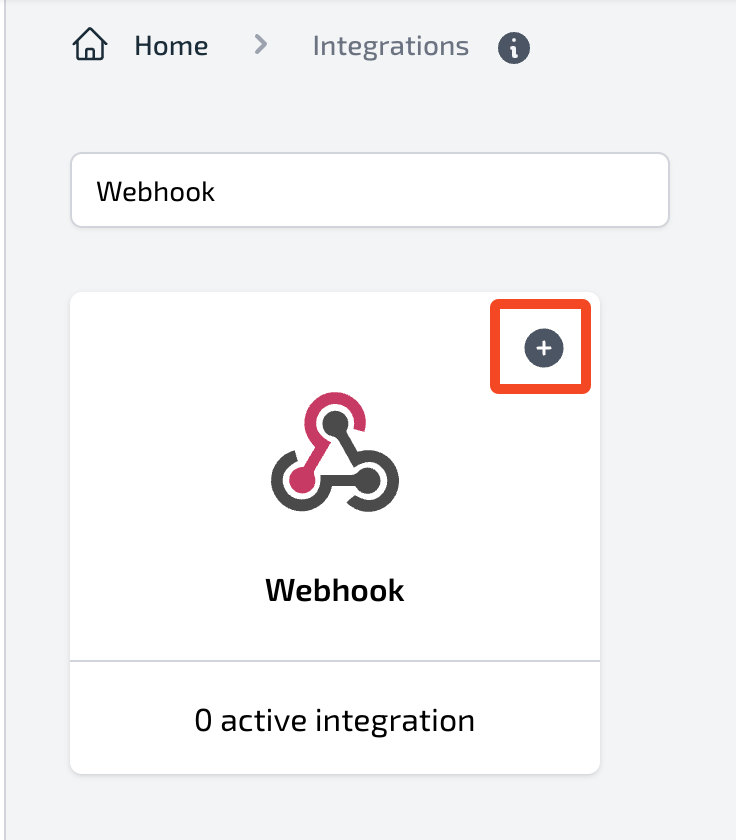
3
On the Connect Webhook page, enter your integration details
- Integration name: Enter a descriptive name.
- Webhook URL: Provide the endpoint that will receive alerts.
- Secret (optional): Configure a secret token for request signing.
- Additional headers (optional): Add any extra headers to send with the request.
Send test message to confirm your server is receiving requests correctly.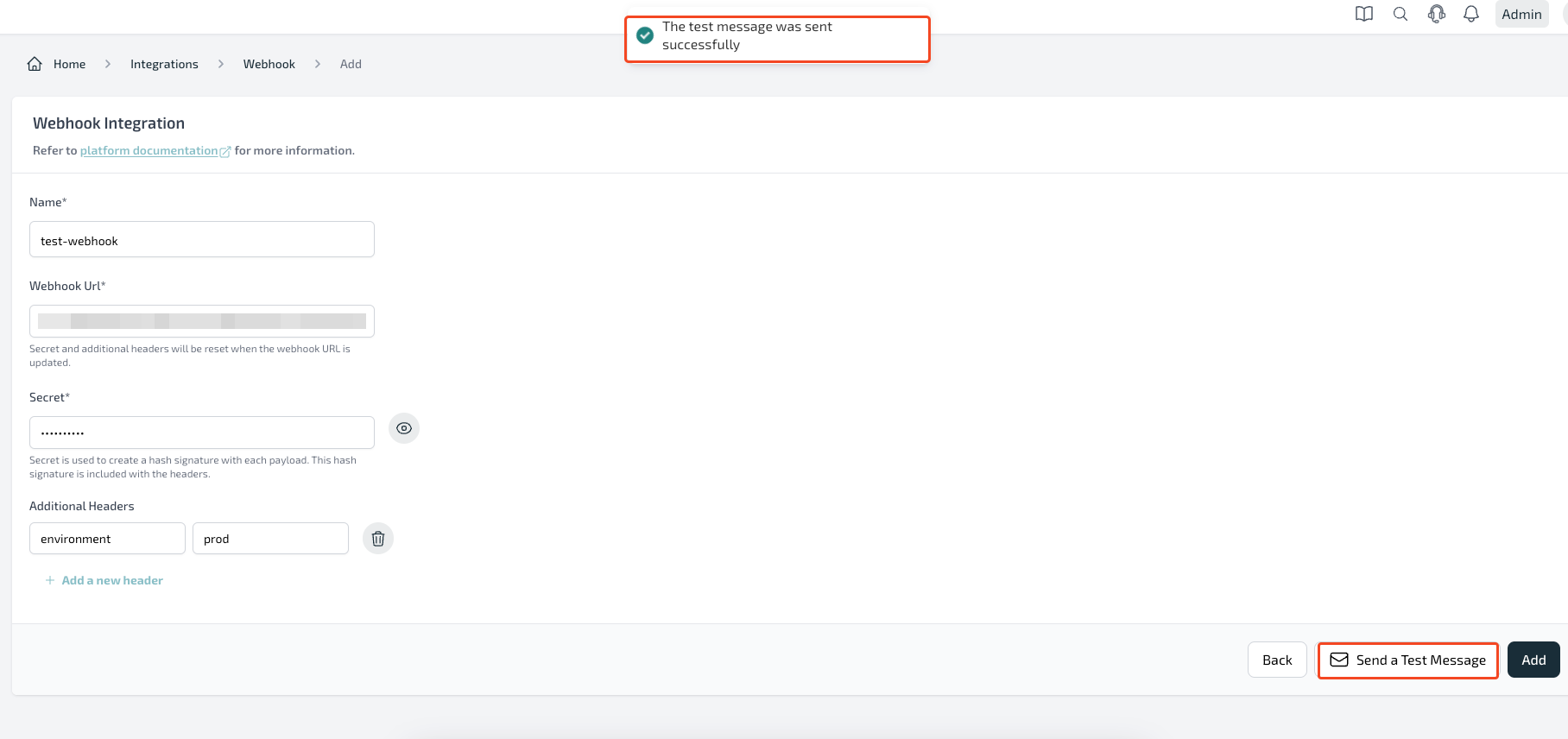
4
Finalize the setup
Click
Add to complete the Webhook integration.Secret token and Signature
If you configure a Secret, Plerion will generate a hash signature for each payload and include it in theplerion-signature request header.
- The signature uses an HMAC SHA-256 hex digest.
- The header value is formatted as
sha256=<signature>. - The key is your secret token, and the payload body is the signed content.
Validating payloads using secret token
To validate requests, compute the HMAC of the received payload using your stored secret and compare it to theplerion-signature header.We recommend setting the secret as an environment variable, not hardcoding it in your app.
- TypeScript
- Ruby
TypeScript
Payload Format
- Alert Payload
- Testing Integration Payload
When an alert is created, updated, or resolved, Plerion sends an HTTP POST request to your webhook with the following structure:
JSON
tenant: Name of the Tenantintegration: Name of the IntegrationintegrationUrl: URL for the Integration.workflow: Name of the WorkflowworkflowUrl: URL for the Workflow.alerts: Array of the alerts that were created/updated/resolved. Properties insidealertsarray are described below:id: Contains the unique identifier of the Alerttitle: Contains the title of the Alertresource: Contains name of the resource or N/A if no asset is linked to the alert. [Unavailable if status/operation isRESOLVED]alertUrl: URL to the alert on PlerionresourceType: Contains type of the resource forOPENstatus. [Unavailable if status/operation isRESOLVED]alertSummary: An array containing summary of the generated Alert. [Unavailable if status/operation isRESOLVED]status: Status of the alert. Can beOPENorRESOLVEDoperation: Signifies the operation of the alert. Can beCREATEDorUPDATEDorRESOLVED.